David C. Brown Full Stack Software Engineer Consultant.
A Case Against Javascript's Arrow Function
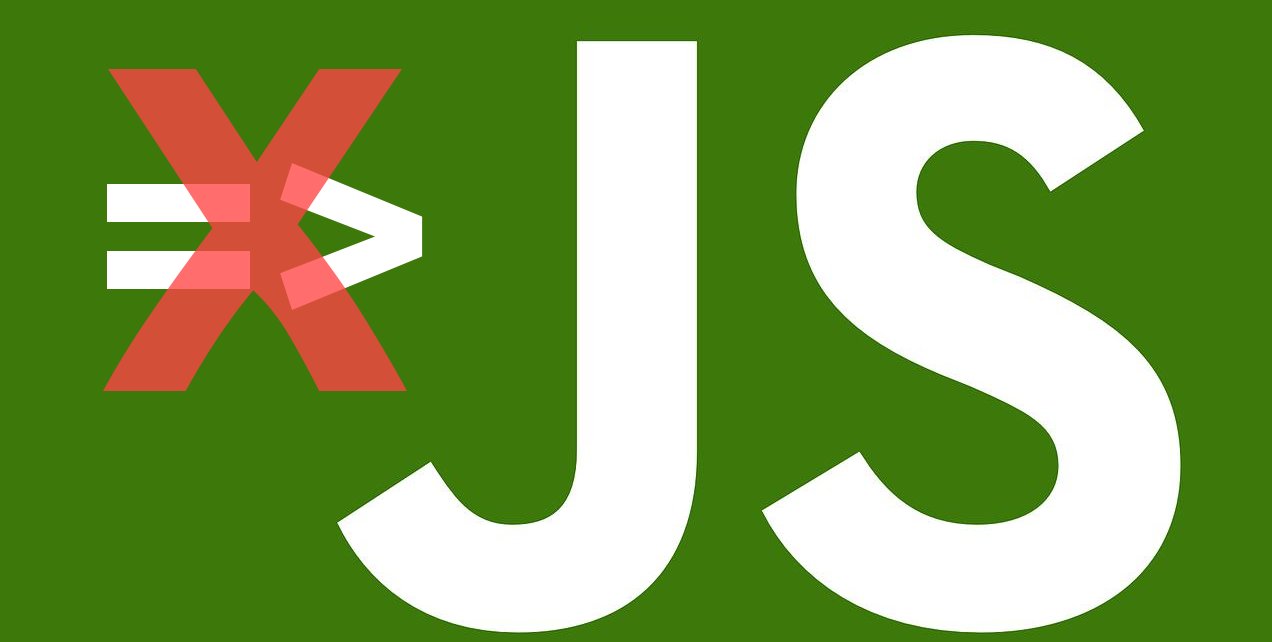
It’s not uncommon by any means to have a reference to this.somefunction() within the body of an arrow callback. For example, in your success function on an promise, you may call an onSuccess function that handles the logic after the call. It can be problematic to use an arrow function as the callback function for success because it “loses” the reference to this.
By “losing” what is really happening is that the closure of the arrow function is lexically bound to the success function of the promise library (because thats where the function is called). Therefore, when you reference this in your codebase in your success callback, it is not the this you are expecting.
Another side effect of the arrow function is that it is by definition an anonymous function. This makes for difficult stack-traces.
Let’s fix this AND have stack-traces
To get the correct reference to this in your callback, use a non-arrow function and .bind(this). To get the stack-trace in a readable state, use a named function.
Lets dive into this by example. Here is a common object that will be used for both examples.
// separate object because it will be used in both examples
const functionContainer1 = {
fn: function namedFn(from) {
// an error here would yield a stack-trace that says it failed at 'namedFn'
console.log(this, 'from: ', from)
}
}
Let’s start with using functions as object properties. For this example, we’ll use setTimeout(callbackFn) because it offers a callback function that runs in a separate closure. Notice the comments regarding what this object references at each step of the functions as well as where the stack-trace will indicate an error occurred.
// `this` is the `window` object
const objectExample = {
// bad for many reasons. reference to 'this' and bad stack-trace
bad: () => {
// 'this' is the 'window' object here
setTimeout(()=>{
// an error here would yield a stack-trace that says it failed at 'setTimeout'
this.afterTimeout('objectExample bad after timeout') // this will fail because 'this' is the `window` object
}, 0);
},
// better because of the reference to 'this' but still bad because stack-trace is unhelpful
better: function fn2() {
// 'this' is the functionContainer obj
setTimeout(() => {
// an error here would also yield a stack-trace that says it failed at 'setTimeout'
this.afterTimeout('objectExample better after timeout') // this works because `this` is the `objectExample` obj
}, 0);
},
// best because it's the correct 'this' object and the stack-trace says it failed at 'myTimeoutFn'
best: function fn3() {
// 'this' is the functionContainer object
setTimeout(function myTimeoutFn(){
// an error here would also yield a stack-trace that says it failed at 'Object.myTimeoutFn' which is much easier to debug
this.afterTimeout('objectExample best after timeout') // works because `this` is the `objectExample` object
}.bind(this), 0);
},
afterTimeout: functionContainer1.fn
}
objectExample.bad();
objectExample.better();
objectExample.best();
Here’s an example using classes:
class MyClassExample {
constructor(functionContainer1) {
// putting this here to avoid using a getter or using a function return
this.afterTimeout = functionContainer1.fn;
}
bad() {
// omitting because classes remove the issue with this from example 1
}
// better because of the reference to 'this' but still bad because stack-trace is unhelpful
better() {
// 'this' is the MyClassExample obj
setTimeout(() => {
// an error here would also yield a stack-trace that says it failed at 'setTimeout'
this.afterTimeout('MyClassExample better after timeout'); // this works because `this` is the `MyClassExample` obj
}, 0);
}
// best because it's the correct 'this' object and the stack-trace says it failed at 'myTimeoutFn'
best() {
// 'this' is the functionContainer object
setTimeout(function myTimeoutFn() {
// an error here would also yield a stack-trace that says it failed at 'MyClassExample.myTimeoutFn' which is much easier to debug
this.afterTimeout('MyClassExample best after timeout'); // works because `this` is the `MyClassExample` object
}.bind(this), 0);
}
}
const classExample = new MyClassExample(functionContainer1);
classExample.better();
classExample.best();
When to use arrow functions
It’s still advisable to use arrow functions for functions such as filter(), reduce(), map(), etc. because they are usually one line returns with minimal likelyhood for error. Since the return can be omitted with arrow function shorthand (() => true is the same as () => { returns true }). The AirBnb styleguide recommends this as well.
Workaround to name an arrow function
There is a way to “name” an arrow function by assigning it to a variable first. This helps with stacktraces but still lends itself to the issue of lexical binding of this.
Example:
const namedArrowExample = () => {
// an error here would yield a stacktrace that says it failed at 'namedArrowExample' which is ideal but...
// `this` is the `window` object which isn't typically what you want
setTimeout(() => {
// `this` is the `window` object
}, 0);
}
namedArrowExample();
But I’m lazy and didn’t read the article!
- Use named functions and bind
thisinstead of using arrow functions in callbacks because it helps with stack-traces and referencingthisin the callback because the lexical binding typically references thethisthat is desired. - Use arrow functions in single line returns.
filter(),reduce(),map(), etc. - Assigning your arrow function to a variable helps with stack-traces but not the binding of
this.